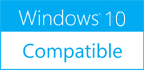Save Attachments from EML Files 4.5
Please use one of the links below to download Save Attachments from EML Files
Antivirus Information
We did not scan Save Attachments from EML Files for viruses, adware, spyware or other type of malware. For your own protection it's recommended to have an updated antivirus installed on your computer when downloading and installing programs from Windows10Compatible. We strongly recommend you to use Antivirus and check Save Attachments from EML Files for viruses before you install.
Windows10Compatible lists downloads from various software publishers, so if you have a question regarding a particular software contact the publisher directly. The download links for Save Attachments from EML Files are provided to you by Windows10Compatible without any warranties, representations or gurantees of any kind, so download at your own risk.
Publisher Description
This free utility will save attachments from all EML files in a specific message date range from the selected folder on your disk or network share to the specified location. You can automatically process all subfolders and create the same folder structure for attachment files. It allows you to save or skip attachments of certain types and with specified names. The tool can save embedded Outlook items, inline attachments (such as pictures in text), and special hidden attachments that are not visible when you open EML files in Outlook. After you save attachments from EML files, you can remove them to reduce the size of your email archive by using the other utility we provide. Key benefits of the program: - Extracts attachments from EML files in subfolders if needed. - Creates the original folder structure for attachment files. - Supports attachment filtering by mask and message date range. - Can save inline attachments, such as pictures and documents, in message text. - Can save embedded items and hidden Outlook attachments. - Can be used in automated scenarios and scheduled runs. Thanks to the command line support, you can automate the process of saving attachments from EML files by using batch files, scripts, and Windows Task Scheduler.
RELATED PROGRAMS
Save Attachments from MSG Files
This free utility extracts attachments from MSG files in the specified folder. In addition, you can process all the subfolders and create the same folder structure for attachment files in the specified location on your disk or network share. Provides...
- Freeware
- 07 Jul 2017
- 314 KB
Save Attachments from MBOX Files
This free utility saves attachments from message base files of MBOX format. To save attachments from MBOX files in the selected folder, simply specify the location on your drive or network resource for attachment files, set filters on the file...
- Freeware
- 07 Jul 2017
- 313 KB
Save Attachments from EML for Outlook
This free utility will save attachments from all EML files in a specific message date range from the selected folder on your disk or network share to the specified location. You can automatically process all subfolders and create the same...
- Freeware
- 11 Feb 2020
- 316 KB
Save Attachments from MSG for Outlook
This free utility extracts attachments from MSG files in the specified folder. In addition, you can process all the subfolders and create the same folder structure for attachment files in the specified location on your disk or network share. Provides...
- Freeware
- 11 Feb 2020
- 319 KB
Save Attachments for Outlook
The free tool to save attachments from messages, contacts, appointments, meetings, tasks, notes, journal entries and other Outlook items to the specified folder by file mask. It is possible to retain the original folder structure. Key program benefits: - Saves...
- Freeware
- 11 Feb 2020
- 317 KB